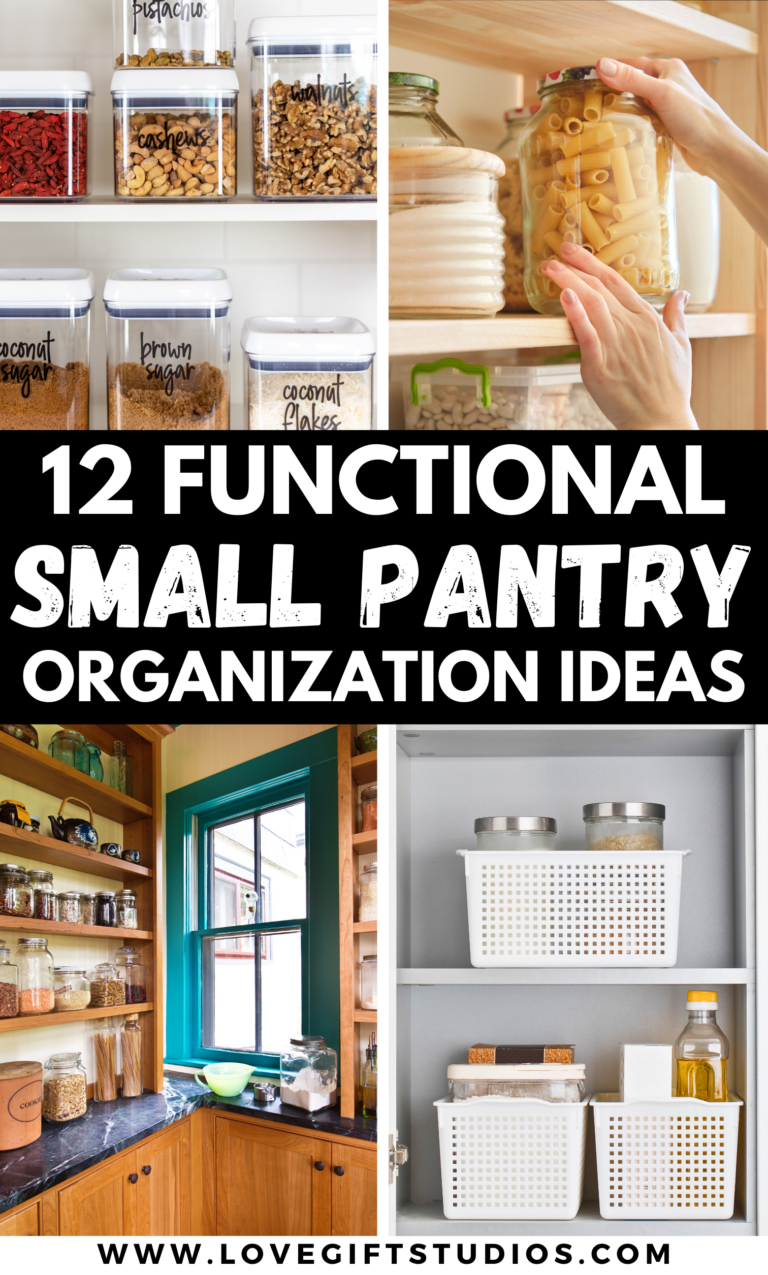21+ Inspiring Home Office Setup Ideas to Boost Productivity
This Article Is All About Home Office Setup
Creating an inspiring home office setup can significantly impact productivity. Honestly, when I first started working from home, I didn’t think much about my workspace. I just used the dining table and hoped for the best.
But let me tell you, upgrading to a dedicated home office setup was honestly amazing! Not only did it boost my productivity, but it also made workdays more enjoyable. In this blog, I’ll share 21+ unique home office setup ideas to help you create a functional and stylish space that supports your remote work success.
Whether you’re a seasoned remote worker or setting up your first home office, these ideas will inspire you to create a workspace that fosters focus and creativity. Let’s dive in and transform your home office into a productivity powerhouse!
Ergonomics First: Comfort and Health
1. Choosing the Right Chair: Support and Adjustability
An ergonomic chair is a must for long work hours. I’ve found that investing in a high-quality chair with adjustable features can make a huge difference.
Key Features to Consider:
- Lumbar Support: Helps maintain the natural curve of your spine.
- Height Adjustment: Ensures your feet rest flat on the floor and knees are at a 90-degree angle.
- Armrests: Prevent shoulder tension by supporting your arms.
- Breathable Material: Keeps you comfortable during extended use.
If you’re on a budget, consider adding a lumbar pillow for extra support.
2. Desk Dimensions and Height: Finding Your Fit
Your desk height plays a big role in maintaining good posture. Ideally, your elbows should form a 90-degree angle when typing.
Tips for Desk Setup:
- Standard Height: Desks are typically 28-30 inches tall.
- Adjustable Options: Look for standing desks or desk converters to alternate between sitting and standing.
- Leg Clearance: Ensure at least 24 inches of space for comfortable leg movement.
Adding a footrest can help if your desk and chair heights don’t align perfectly.
3. Monitor Placement: Eye Level and Distance
Proper monitor placement reduces eye strain and improves posture.
How to Position Your Monitor:
- Place the top of the screen at or slightly below eye level.
- Keep the monitor about an arm’s length away.
- Tilt the screen slightly upward to minimize glare.
A monitor stand or adjustable arm can help achieve the perfect placement.
Maximizing Productivity with Layout and Design
4. The Power of Zones: Task Segmentation
Dividing your home office into distinct zones enhances focus and efficiency. Here’s how I organize mine:
Zone Ideas:
- Workstation: Desk, computer, and essential supplies.
- Reading Nook: Cozy chair, lamp, and bookshelf.
- Creative Space: Whiteboard, corkboard, or art supplies for brainstorming.
Use rugs or different lighting styles to visually separate these areas.
5. Minimalist vs. Accessorized: Finding Your Style
Your workspace should reflect your personality while supporting productivity.
Minimalist Style:
- Fewer items on the desk reduce distractions.
- Clean lines and neutral colors create a calm environment.
Accessorized Style:
- Add personal touches like art prints, motivational quotes, or plants.
- Use decorative storage bins to combine function and style.
I’ve found that mixing elements of both styles—like keeping the desk clear but adding a gallery wall—strikes a great balance.
6. Color Psychology: Choosing Inspiring Tones
The colors in your office can affect your mood and productivity.
Recommended Colors:
- Blue: Promotes focus and calmness.
- Yellow: Inspires creativity and energy.
- Green: Brings balance and refreshment.
I painted an accent wall in a soft green, and it’s honestly so relaxing while I work.
21+ Inspiring Home Office Setup Ideas
7. Dual Monitor Setup
Maximize productivity with dual monitors. This setup is ideal for multitasking and keeping multiple windows open.
Tips for Setup:
- Use a monitor arm for adjustable placement.
- Opt for matching monitors for a seamless display.
- Add a keyboard tray to free up desk space.
8. Standing Desk with Converter
Alternate between sitting and standing to boost circulation and reduce fatigue.
Key Features to Look For:
- Adjustable height ranges.
- Sturdy frame to support monitors and accessories.
- Anti-fatigue mat for added comfort.
9. Cozy Corner Office
Turn an unused corner into a functional workspace.
What to Include:
- Compact desk with drawers for storage.
- Wall-mounted shelves to save space.
- A small, cushioned chair for comfort.
10. Built-In Desk with Storage
Utilize wall space by installing a built-in desk with overhead cabinets.
11. Floating Desk
Save floor space with a floating desk attached to the wall.
12. Creative Whiteboard Wall
Install a whiteboard or chalkboard wall for brainstorming and note-taking.
How to Use It:
- Track daily tasks or deadlines.
- Jot down creative ideas as they come.
- Add motivational quotes for inspiration.
13. Indoor Plants for Focus
Bring life to your workspace with indoor plants.
Plant Ideas:
- Snake Plant: Low-maintenance and air-purifying.
- Pothos: Adds a touch of greenery with minimal care.
- Succulents: Small and easy to manage.
14. Wall-Mounted Storage
Free up desk space by installing wall-mounted organizers.
15. Pegboard Organization
Use a pegboard for versatile and customizable storage.
What to Hang:
- Office supplies like scissors and pens.
- Small planters for a pop of green.
- Inspirational photos or quotes.
16. Personal Gallery Wall
Add a gallery wall with photos, art prints, and memorabilia to make your office feel uniquely yours.
17. Noise-Cancelling Zone
Create a quiet environment with soundproofing materials like foam panels or heavy curtains.
18. Under-Desk Storage
Keep supplies close with rolling carts or drawer units under your desk.
19. Flexible Lighting Setup
Combine natural and artificial lighting to suit different times of the day.
Lighting Tips:
- Use adjustable desk lamps for focused light.
- Add LED strips to shelves for ambient lighting.
- Install blackout curtains to control natural light.
20. Customized Cable Management
Keep cords neat with cable organizers and clips.
21. Multi-Functional Furniture
Choose pieces that serve multiple purposes, like a desk that doubles as a dining table or a bookshelf with a built-in desk.
22. Ergonomic Accessories
Invest in accessories like wrist rests, monitor risers, and footrests to enhance comfort.
Staying Organized
Storage Options: Keeping Clutter at Bay
Storage Solutions:
- Use drawer organizers for smaller supplies.
- Wall-mounted hooks for headphones and bags.
- Shelving units for books and decor.
Digital Organization Techniques
Tools I Recommend:
- Cloud storage for easy access to files.
- Task management apps like Trello or Asana.
- Email filters to sort messages efficiently.
Final Thoughts
Your home office setup should be a reflection of your needs and personality. With these home office setup ideas, you can create a space that boosts productivity and makes remote work enjoyable. Remember, the key is balancing function and style to design a workspace you truly love.
This Post Was All About Home Office Setup.